
Android developer reference link has basic overview of Activity Life Cycle.
https://developer.android.com/reference/android/app/Activity.html#ActivityLifecycle

http://stackoverflow.com/questions/39418249/meaning-of-fragment-having-its-own-lifecycle
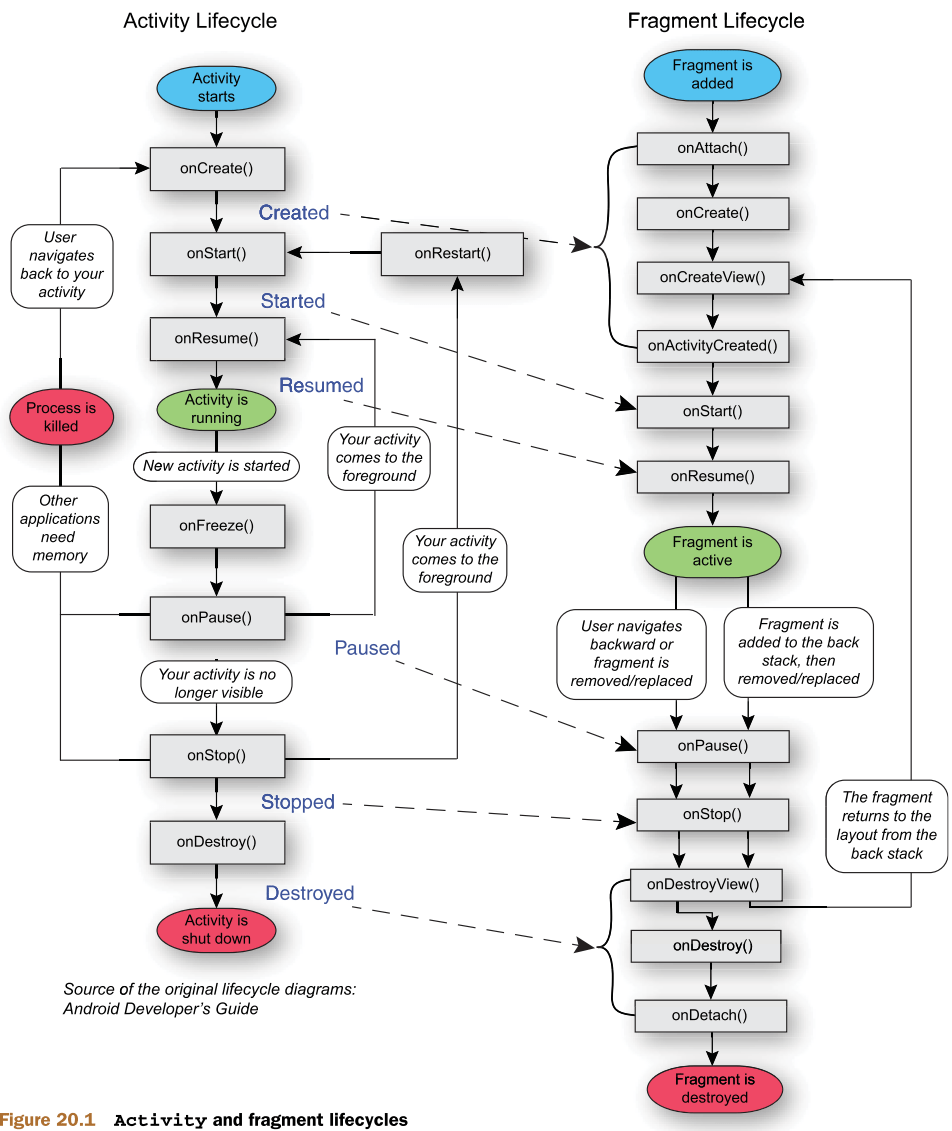
http://www.techotopia.com/index.php/Handling_Android_Activity_State_Changes

https://github.com/xxv/android-lifecycle/blob/master/complete_android_fragment_lifecycle.png

https://thamilandroid.wordpress.com/2013/04/29/android-life-cycle/

http://stackoverflow.com/questions/39828533/quick-settings-drop-down-and-fragment-lifecycle-callbacks

http://stackoverflow.com/questions/8515936/android-activity-life-cycle-what-are-all-these-methods-for

Situations
When open the app
onCreate() --> onStart() --> onResume()
When back button pressed and exit the app
onPaused() -- > onStop() --> onDestory()
When home button pressed
onPaused() --> onStop()
After pressed home button when again open app from recent task list or clicked on icon
onRestart() --> onStart() --> onResume()
When open app another app from notification bar or open settings
onPaused() --> onStop()
Back button pressed from another app or settings then used can see our app
onRestart() --> onStart() --> onResume()
When any dialog open on screen
onPause()
After dismiss the dialog or back button from dialog
onResume()
Any phone is ringing and user in the app
onPause() --> onResume()
When user pressed phone's answer button
onPause()
After call end
onResume()
When phone screen off
onPaused() --> onStop()
When screen is turned back on
onRestart() --> onStart() --> onResume()